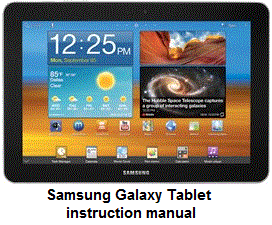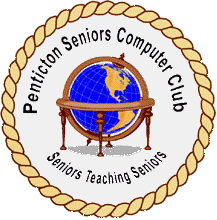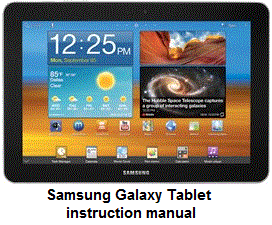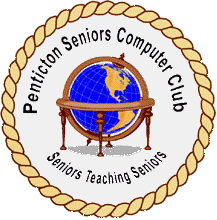|
Contents:
The Club
How to Join
Contacts
Club History
Course Calendar
Help
Self Help
Computer Tips
Run Older Programs on Vista
Instruction Sheets
Entertainment
Cartoons
Fun Views of Computers
Tators
Puzzles
Crosswords
Digital Camera Corner
Photo Gallery 1
Glenn McInroy Gallery
Solitary Poker
Miscellaneous
Other Links
Feedback
Seniors Getting Started
Listen to Radio Music
New Links
Foot Prints to Technology
(Penticton Indian Band)
BumpTop (A new 3D desktop)
South Okanagan Seniors Wellness
Society- Learning in Retirement
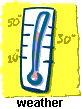
|
|
NOTE: Wednesday afternoons from 1 - 4 pm: Computer Workshop
(Various individual projects with pictures, music, genealogy etc. Registration not required.)
Quips and Tips
Quip
x
Tip
x
|
Request for Suggestions
|
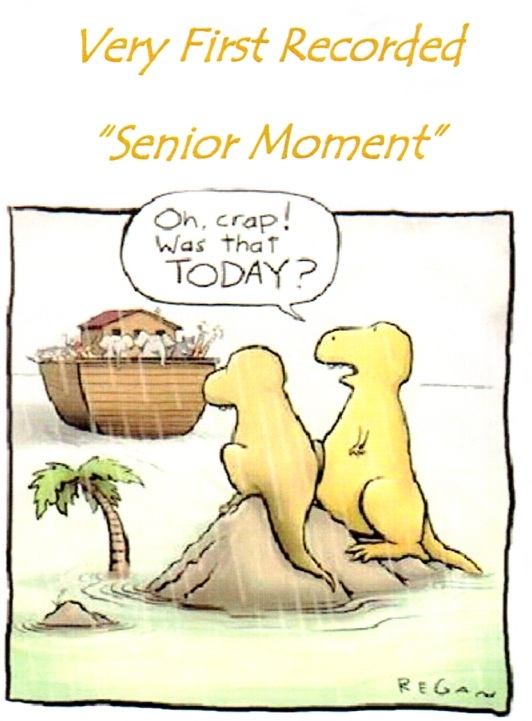
|
We would like to receive suggestions on how to make these pages more interesting and useful. Please e-mail Doug at courses@shaw.ca
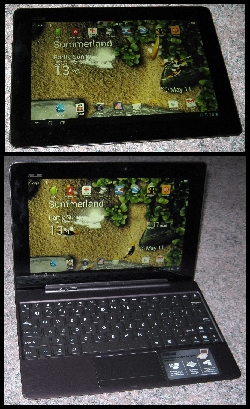 Android Tablets - Wednesday Afternoons
Android Tablets - Wednesday Afternoons
Many seniors may have problems using a computer mouse, using the keyboard or even just sitting at their computer desk to use their desktop or laptop computer. Perhaps a tablet would be a solution to these and other problems. Visit the Computer Room Wednesday afternoons from 1:00 pm to 4:00 pm to learn about tablets and their use. This is a drop in rather than a class, but instruction sheets will be available.
An Asus Transformer Prime Android tablet, that can be used either with or without a keyboard (see pictures at the right), will be available. Learn how to use the tablet to
- browse the web and search the web,
- send and receive email,
- take pictures and videos and view them,
- combine separate videos into one video,
- download and listen to music,
- translate text from one language to another,
- view google earth and maps,
- use the tablet as a GPS device,
- find and download apps (applications),
- download and read books or newspapers,
- use its voice recognition feature to replace typing
- and much more.
Actually try using the tablet to see if it would suit your needs either by replacing or supplementing your labtop or desktop computer. Learn how the tablet can be connected to other computers, printers or your high definition TV set.
|
 Instruction Sheets
Instruction Sheets
Various instruction sheets are available to help members use their computers. Most are only one or two pages so they are easy to use, especially if one prints them to provide readable instructions while working at his or her computer.
We have a new page which lists the various instructions sheets currently available and the ones that are in the process of being written. Click on the words Instruction Sheets below to access this new page.
Click here ⇒ Instruction Sheets
|
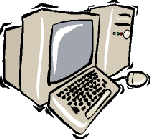
The Club
The computer club has existed since 1997 with an ever-increasing membership and resources. Using only volunteer labour, it has evolved into a major computer learning centre for seniors in the Penticton area.
Benefits
- Free classes for paid club members on everything from basic computer knowledge to advanced graphics and letter writing (these courses are fun and very informative).
- Drop Ins where members can get free advice about problems they may be having with their computers or the use of their computers.
- One-on-one advice from our computer literate instructors.
- Monthly meetings featuring guest lecturers.
Thanks to the Province of British Columbia
 The Penticton Seniors Computer Club acknowledges the the financial support of the Province of British Columbia through the Ministry of Community Services.
The Penticton Seniors Computer Club acknowledges the the financial support of the Province of British Columbia through the Ministry of Community Services.
Thanks to the RBC Foundation
 The Penticton Seniors Computer Club wishes to acknowledge the Royal Bank of Canada Foundation for their generous support of our Club, allowing us, as Seniors, to continue to help other Seniors.
The Penticton Seniors Computer Club wishes to acknowledge the Royal Bank of Canada Foundation for their generous support of our Club, allowing us, as Seniors, to continue to help other Seniors.
|