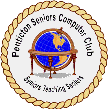

Computer Tips

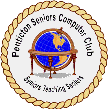 |

Computer Tips |

|
|
The task bar is the area (usually at the bottom of your computer screen) that shows all the programs that are currently running as well as icons which are shortcuts which can be clicked on to start certain programs.
The task bar can be placed on any edge of your computer destop by dragging it to where you want it. Place your cursor over the task bar, hold the left mouse button down and then drag it to the left or right side, top or bottom of the screen. Occasionally it is necessary to hide the task bar so that more of the computer screen is available for whatever program is currently being run. This can be done by moving the mouse cursor to be just over the inner edge of the taskbar until a double-arrow appears, then while holding the left mouse button down move the mouse towards the outer edge of the screen. The task bar will go into hiding. If the task bar is hidden look for a thin coloured line (whatever colour the border of the task bar used to be), move the cursor to the line until half of a double-ended arrow appears. While holding down the left mouse button move the mouse. Your task bar should enlarge. You can then use the above technique to move it to wherever you want it to be. Doug van Vianen |