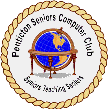

Computer Tips

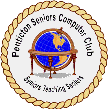 |

Computer Tips |

|
|
Some people never shut down their computer but rather just put it into the standby state. For the most part this works okay. In the standby state the computer main disk is stopped but the Windows operating system is still on, waiting to be activated again when any keyboard button is touched or any peripheral device turned on. The display is also put into a low-power waiting state.
The advantage of using the standy state when you leave your computer is that it starts up quickly when you wish to use it again. However, the disadvantage of using it is that none of the standard cleanup regularly done when the computer goes through its start up process happens. This can eventually cause problems. Therefore it is a good idea to put your computer in standy state if you intend to use the computer within, say, one or two hours but shut it down if you will not be using it within that time period. For example, it is a good idea to at least shut down your computer each night. The regular, daily cleanup done during the startup will fix many minor problems before they accumulate to cause difficulties with your computer. Doug van Vianen |