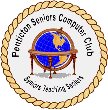 |

|

Understanding Computer Terms |

|
Computers and their use involves a lot of terminology. The following will help you understand this terminology.
- Android tablet
- An Android tablet is the kind of tablet made by various companies that use the Android operating system of Google. It is a small, very portable, thin computer that can be used to send and receive email messages, browse the web, listen to music and videos, take pictures and video clips and so forth..
- bit
- The amount of memory or storage in a computer that will store one of two values. Usually these values or either 0 or 1 but sometimes treated as true or false. It takes eight bits to represent enough memory to store a single character (letter, digit or symbol).
- bmp (bitmap)
- A bmp (Bitmap) is a file that contains a picture which is stored in the format created to allow pictures to be displayed on various devices. It is a very inefficient format but due to its simplicity it is used conveniently to process pictures. A picture file that is a bmp file will normally have the extension .bmp.
- boot up
- When one turns on a computer its operating system (the programs that allow the computer to do its job) must be started up. This involves loading part of it into the computer memory--the part that shows the desktop on the screen and allows one to start up and run application programs or apps. This loading is done by a small program built into the electronics of the processing unit. It is run as soon as the computer is turned on and loads a larger program which then loads more of the operating system which in turn does such things as check that all the hardware of the computer is working okay, displays the desktop, and so forth. This process is called booting up the computer.
- browser
- A browser is a program that runs on a computer or tablet or smartphone that allows one to access web pages on the Internet. The most common browsers include Internet Explorer, Opera,Chrome, and Firefox. Although all of these perform the same function, people often prefer the way one works over the others. One can have more than one browser on his or her computer.
- byte
- The amount of memory or storage in a computer that will store one character (letter, digit or symbol). One byte is equivalent to eight bits. It takes many kilobytes to store a picture or many megabytes to store a piece of music or a video clip. A typical CD (compact disk) will store about 700 megabytes while a DVD (digital video disk or digital versatile disk) will store up to about 4.7 gigabytes.
- CD
- A compact disk which is a plastic disk that allows one to store information (text, pictures, documents, video clips etc.) so that it can be moved from computer to computer. The original use of these disks was to store music for playing in CD players. A typical CD will store about 700 megabytes.
- click
- One selects items or objects on the computer screen by moving the screen cursor. This is done by moving the mouse, a device connected to the computer (either with a wire or wireless). A typical mouse has a left button and a right button. Depressing one of these is a click which will then select the item on the screen that has the cursor over it.
- computer
- A computer is a machine that will process data (text, pictures, videos, sound etc) and that can be programmed with instructions that cause it to perform the desired operations on the data. Currently the most common computers are supercomputers used by governments, large companies and universities to process enormous amounts of data; mainframe computers used to process data from many users, all connected to it; desktop computers used in ordinary business organizations and in homes; desktop computers also used in business and homes but which are portable; a notebook computers which are simpler less powerful laptop computers; and tablets.
- CPU
- A CPU or Central Processing Unit is the common term referring to the part of a computer where the processing of data is done. A CPU can accept instructions from a program and then do what the instructions say to data. Typically in a modern computer the CPU is in the form of a single very complex electronic chip.
- DVD
- A plastic disk that allows one to store information (text, pictures, documents, video clips etc.) so that it can be moved from computer to computer. The original use of these disks was to store movies for playing in DVD players. A typical DVD will store about 4.7 gigabytes although double DVDs will store twice that amount.
- file
- A file is the way data is stored in a folder on a disk storage drive. For example, documents, pictures, music pieces, text, and programs are all stored as files. The different types of data are stored in different file formats and even a single type of data may be stored in different formats depending upon its use. The name of the file consists of its name followed by a dot and then an extension (eg, mypicture.gif). The extension specifies the format of the file. For example pictures can be stored as .gif, .bmp, .jpg, .tif and other files; documents can be stored as .doc, .txt, .pdf and other files; sounds can be stored as .wav, .mp3, .wma and other files; etc.
- flash drive
- Flash drive is another name for a memory stick. It is a small device that plugs into a computer USB port to provide data storage capabilities. Although a flash drive has no moving parts like an ordinary disk drive they behave in the same way in that they store data in files within folders.
- folder
- A folder is a space on a disk drive in which data files are stored. The disk is divided into folders, each with its own name, so that files can be found easily. For example, pictures can be stored in a folder called my pictures or music can be stored in one called my music. The Windows Explorer program that comes with the Windows operating system can be used to create, delete, rename and peruse folders on a disk.
- gif
- A gif (Graphics Interchange Format) is a file that contains a picture which is stored in the format created by the CompuServe. Although it is an old format (created in1987) is useful in that it allows one to store a picture in a computer with more than one picture to be stored in a file and allows one colour to be declared transparent. Since more than one picture can be stored, each with some specified duration, a gif file can form a slideshow of pictures or a short movie clip. Since one colour can be transparent, this kind of picture file is useful for making titles on a web page in which only the lettering shows over a web page background colour or pattern. A picture file that is a gif file will normally have the extension .gif.
- giga
- In ordinary life mega means 1000 x 1000 x 1000, or a billion. However when dealing with computers it is convenient to use 1024 instead of 1000. For example, a gigabyte is 1024 x 1024 x 1024 or 1,073,741,824 bytes.
- graphics board
- In modern computers the display unit can not only display text, but also pictures, drawings and even animation. These take considerable processing to produce. So that the processing power of the computer is not affected when graphics needs to be displayed, this is done by a separate, specialized processing unit. This unit is usually contained on a separate circuit board in the computer. This is called the graphics board.
- harddrive
- The harddrive of a computer is a disk which stores the programs and data that the computer uses. This disk is normally built in to the computer (as opposed to an external harddrive which exists outside the computer and can easily be attached or detached as needed. Typically a harddrive can store from 500 GB to 2 TB of data. Usually this main harddrive of a computer is labelled as disk C:\.
- iPad
- An iPad is the kind of tablet made by Apple. It is a small, very portable, thin computer that can be used to send and receive email messages, browse the web, listen to music and videos, take pictures and video clips and so forth.. An iPad should not be confused with an iPod which is a small electronic device with earphones that one can use to download, store and play music.
- iPod
- An iPod is a small electronic device with earphones that one can use to download, store and play music, or in some cases, videos. They are much smaller than the Apple iPad tablet and can not do all the things that a tablet can. Basically they are simply a music playing device rather than a computer.
- jpeg
- A jpeg is a file that contains a picture which is stored in a very useful format created by the Joint Photographers' Expert Group. It is useful in that it allows one to store a picture in a computer with a very reasonable amount of memory or storage yet allows millions of different colours within the picture. A picture file that is a jpeg file will normally have the extension .jpg or .jpeg.
- kilo
- In ordinary life kilo means 1000, but computers are based on the binary number system (based on the number 2) and 2 raised to the tenth power is 1024. Therefore it is convenient to use 1024 for kilo when dealing with computers. For example, a kilobyte is 1024 bytes.
- memory stick
- Memory stick is another name for a flash drive. It is a small device that plugs into a computer USB port to provide data storage capabilities. Although a flash drive has no moving parts like an ordinary disk drive they behave in the same way in that they store data in files within folders.
- mega
- In ordinary life mega means 1000 x 1000, or a million. However when dealing with computers it is convenient to use 1024 instead of 1000. For example, a megabyte is 1024 x 1024 or 1,048,576 bytes.
- mother board
- One of the main parts of a computer is the central processing unit (or in modern computers, the microprocessing unit). This electronics along with other electronics needed to run the computer and provide memory for the computer is on a circuit board in the computer. This circuit board is called the mother board. Basically, if one replaces the mother board in a computer, it becomes a new computer.
- mouse
- A device connected to the computer either with a wire or by a wireless connection. It typically rests on the desk beside the computer keyboard, often on a mouse pad. When the mouse is moved, the screen cursor is moved on the screen. This is done so that items or objects can be selected on the screen.
- operating system (OS)
- The operating system (or OS) consists of many programs that are used to run the computer. These programs do such things as check out the computer hardware when the computer is turned on, let one store and retrieve data in files and folders on storage disks, display data on the computer display unit, and find, load and run application programs (apps). The most common OS is Microsoft's Windows used in most personal computers, however the Apple MacIntosh computer has become very popular as well. Tablets and smart phones also use operating systems. The Apple iPads use the iOS operating system while most other tablets and smart phones use the Android operating system. Some tablets use the Windows 8 operating system.
- peta
- In ordinary life peta means 1000 x 1000 x 1000 x 1000 x 1000, or a quatrillion. However when dealing with computers it is convenient to use 1024 instead of 1000. For example, a terabyte is 1024 x 1024 x 1024 x 1024 x 1024 bytes.
- program
- A program is a set of instructions that can be processed by a computer to have it perform some specific operations on data. Some programs, called operating systems (OS), run on a computer to cause it to be able to use the various devices connected to it and to allow the user to find and use other programs, called applications (apps) installed on the computer.
- psd
- A psd (Photoshop Format) is a file that contains a picture which is stored in the format used by the Adobe Systems program Photoshop A picture file that is a psd file will normally have the extension .psd.
- scanner
- A scanner is a device that lets one take documents, photos or other pictures and scan them to convert the information on them into a form that can be stored in a file. For example, in order to use a photograph taken many years ago on a computer it has to be scanned and the picture stored in a data file.
- storage
- A computer has a built in memory which can store data while it is being processed. However, a computer also needs long term storage. The main storage is
provided by the hard drive in the computer which is a disk unit, typically labelled disk C:\ in a Windows computer. Currently the hard drive
of a new computer will provide at least 500 GB (gigabytes) and maybe up to 2 TB (terabytes) of storage.
For backup purposes or other specialized uses, one can purchase external storage drives. They plug into the computer via one of its USB ports. There are also smaller storage units called flash drives or memory sticks which also plug into a computer USB port. The storage space of all of these drives is typically divided into folders which in turn store data files.
- tablet
- A tablet is a type of computer that is very portable and uses a touch screen so that it does not require such things as a mouse. Typically it is very thin and is usually 7 or 10 inches in width. There are three kinds of tablet, iPads, Android tablets and Windows tablets.
- tif
- A tif (Tagged Information Format) is a file that contains a picture which is stored in the format created by a company called Aldus which is now part of Adobe Systems. It is used often by graphic artists and publishers. Some cameras store pictures in this format. A picture file that is a tif file will normally have the extension .tif or .tiff.
- tera
- In ordinary life mega means 1000 x 1000 x 1000 x 1000, or a trillion. However when dealing with computers it is convenient to use 1024 instead of 1000. For example, a terabyte is 1024 x 1024 x 1024 x 1024 bytes.
- USB
- A USB, or Universal Serial Bus port is a place on a computer where various external devices can be plugged in. For example, a flash drive can be plugged into a USB port to provide extra and portable storage for a computer. Most other devices such as printers and keyboards also plug into a computer using a USB port although many are now connected to computer wirelessly.
- Windows Explorer
- The Windows Explorer program is a very useful program that comes with the Windows operating system. It is used to peruse the folders and files on a storage disk as well as to create, rename, and delete folders and files. It is very important that any computer user learn at least the basics of using this program.






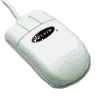

© 2013 Penticton Seniors Computer Club